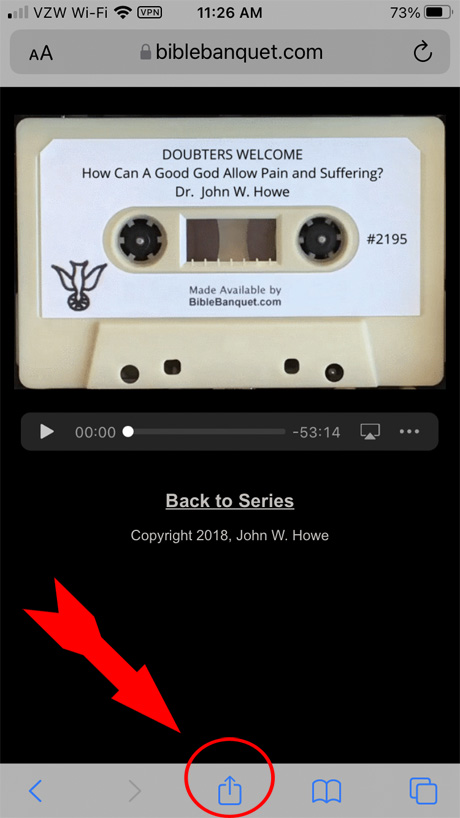

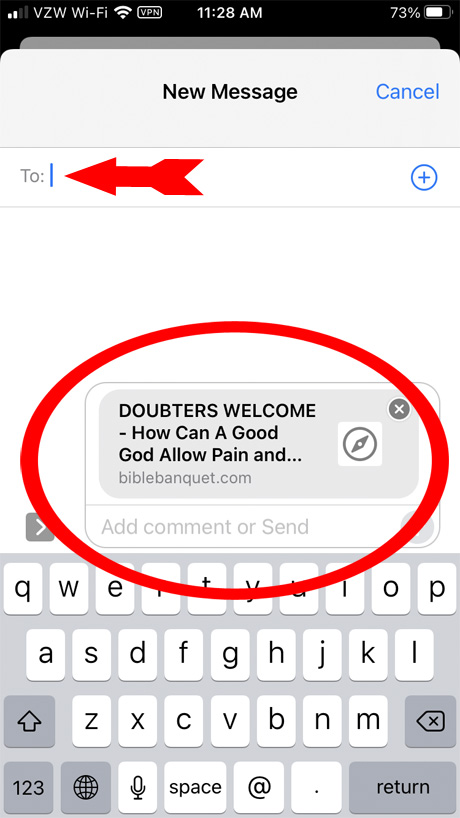
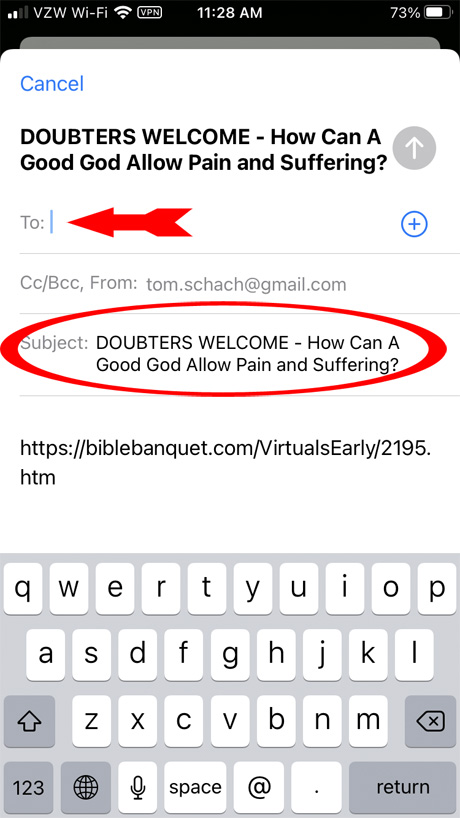
Sharing Your Favorite BibleBanquet
Links the EASY Way...
| On an iPhone, it is very easy to share links to a specific Series of lectures or an individual BibleBanquet message. | ||
| • | Begin with the page you'd like to share... | |
| • | Look for the "Share" icon at the bottom of your screen...and touch it. (shown below) | |
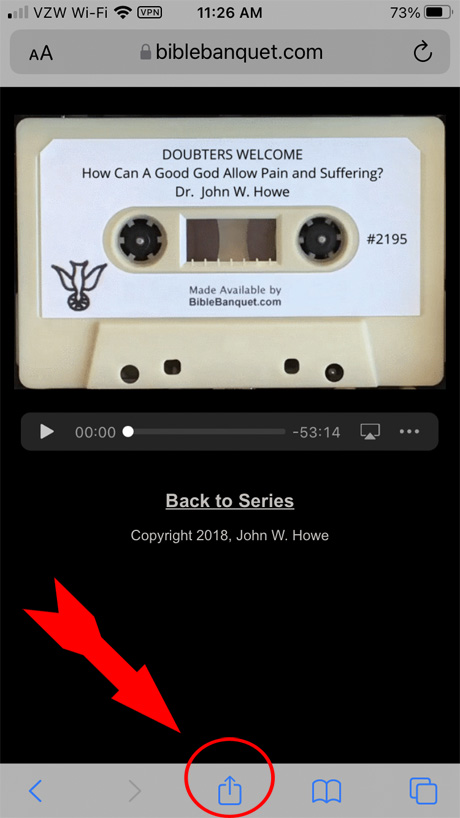 |
||
| THEN PICK A METHOD... | ||
| • | Once you tap the "Share" button a pop-up screen will prompt you to select your method of sharing (text message or email) | |
| • | To send a text message pick the Green icon; | |
| • | To send an email pick the Blue icon. | |
 |
||
| TO SEND A TEXT... | ||
| • | When you select "Message" a link to the page you wish to share will automatically embed in your draft text message. | |
| • | Simply address the message... | |
| add your own comments...and SEND. | ||
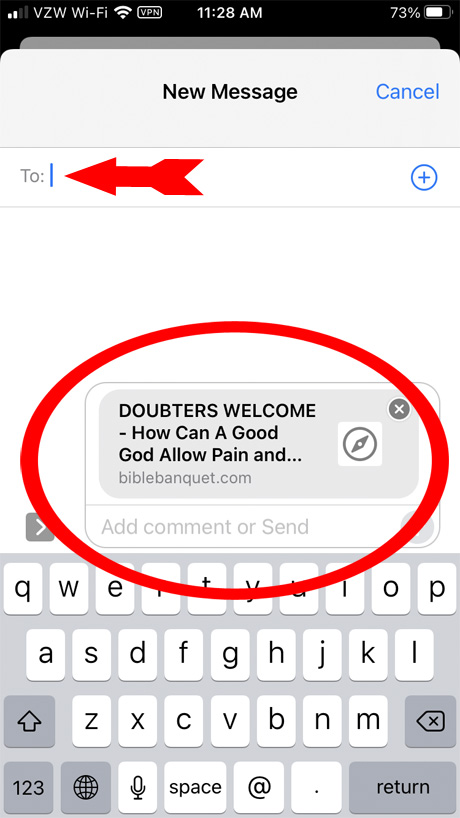 |
||
| TO SEND AN EMAIL... | ||
| • | If you choose to send an email, a link will automatically embed with a description in the subject line... | |
| • | Simply address the email... add | |
| Your own comments... and SEND | ||
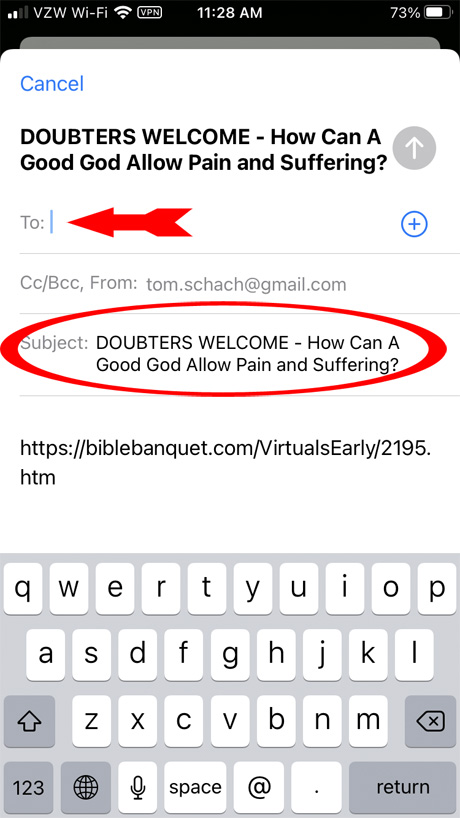 |
||
| It's THAT easy!... Try it. And you'll never | ||
| have to ask for your cassette back! | ||
Home
|
Back To Tips
Copyright 2018, John W. Howe